How It Works
Ready to order some writing assistance? We’ve made it easy as possible, but below is a step-by-step guide to the ordering process.
Also, we understand how annoying it can be to create a new account for every service. While creating an account is not necessary to submit an order, registering your account give you quick and easy access to all your projects. You can download your documents anytime (from anywhere), and view your past and current projects.

Step 1 – Online Order Form
Click on ORDER NOW to be directed to our online order form.
Here is where you’ll either create a new account, log-in to an existing account or checkout as a guest. Regardless of what you choose, complete the online order form with your contact information and project details. Remember to be accurate and specific about your instructions to avoid any confusion or misunderstanding between you and the writer.

Step 2 – Payment
Proceed with the payment process and wait for our confirmation email.
Once you’ve submitted payment, you will receive an email with the subject: “New PENDING Order no. *****,” along with an email from PayPal that confirms your payment has been received. Be sure to take note of the order number and use this when inquiring about its progress.
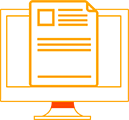
Step 3 – File Submission
Send all files related to the project to our email [email protected].
In order for us to assign your order immediately, you must send all related reference materials (i.e., complete instructions, photos, documentation, etc.) to the email address specified above. Send the files as an ATTACHMENT.
NOTE: We can only accept files that can be opened in Windows (i.e. MS Word, PDF files, PowerPoint files, jpg). If your files are too large, you may upload them to a file sharing site like Google Drive and send us the link (make sure it can be accessed by all individuals with the link).
Please refrain from copying and then pasting the files into your email message field. Failure to provide us with the necessary sources on time may prolong the deadline/ submission of your paper.
You’re done! Your project will be sent to the email address you provided in the order form within the timeframe (rate/ deadline) you selected. For further questions, send us an email at [email protected] or chat with one of our online representatives.

Step 1 – Online Order Form
Please note that clients who opted to check out as guests will be receiving their projects through the email address that they used when they filled out the order form.

Step 2 – Project Details
Check your order form to see when your project is due.
– log in to your email address
– check the email from [email protected]
– download the attachment

Step 3 – Confirmation Email
You may reply to the email if you need to revise the instructions or send additional reference materials. Please note that you only have 3 weeks to request.
NOTE: You may opt to create your account by clicking www.essay24.com/register to gain quick access to your current projects. Registered accounts make revision requests easier.

Step 1 – Sign In
Login to your account

Step 2 – New Project
Click on “My Project” tab under the Account Dashboard

Step 3 – File Download
Click the name / order number of the project, then click on DOWNLOAD FILE
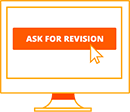
Step 4 – Revisions
If you need a revision, click “Ask for Revision”. Please note that you only have five days from when your order is received to request a revision. The project will be marked as COMPLETED if no request has been made within the five day grace period.